ExTiX 18.0 with Deepin 15.5 Desktop, Refracta snapshot and Calamares 3.1.9 Installer – Build 171208
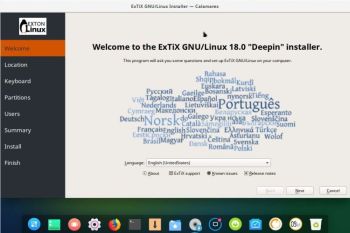 NEWS about ExTiX 18.0 Deepin 171208
NEWS about ExTiX 18.0 Deepin 171208
I’ve released a new version of ExTIX 18.0 Deepin today with Calamares 3.1.9 installed from source. Calamares is an installer framework. By design it is very customizable, in order to satisfy a wide variety of needs and use cases. All packages have been updated to the latest available version as of today. Study all installed packages in ExTiX Deepin Build 171208.
Refracta Tools
While running ExTiX Deepin 18.0 live or from hard drive you can use Refracta Tools (pre-installed) to create your own live installable Ubuntu system. A ten year child can do it!
About Calamares Installer
Calamares is an installer framework. By design it is very customizable, in order to satisfy a wide variety of needs and use cases. Calamares aims to be easy, usable, beautiful, pragmatic, inclusive and distribution-agnostic. Calamares includes an advanced partitioning feature, with support for both manual and automated partitioning operations. It is the first installer with an automated “Replace Partition” option, which makes it easy to reuse a partition over and over for distribution testing. Watch a movie when I’ve started to install ExTiX Deepin using Calamares. See also a slideshow below showing the whole Calamares install process.
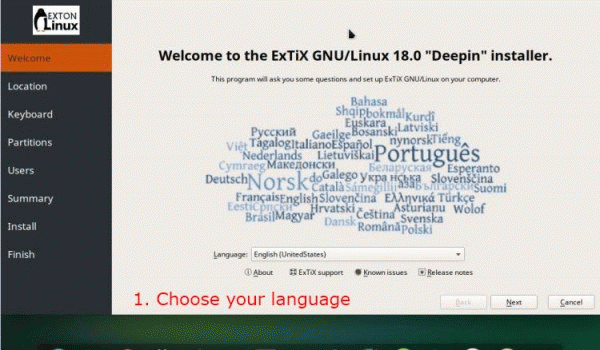
Using Calamares you can choose language when the installation starts. When it’s ready everything will be in your chosen language!
Refracta Installer
I’ve kept the “old” Refracta Installer in ExTiX 18.0 Build 171208 because it’s needed if you want to install ExTiX 18.0 in VirtualBox/VMware or on a non UEFI-enabled computer. Then you’ll have to replace grub-efi-amd64 with grub-pc. Just run the command sudo apt update followed by sudo apt install grub-pc before you start the install program Refracta Installer. Screenshot when Refracta Installer has completed in VirtualBox.
About Grub and Calamares
If you already have one Linux system (for example Ubuntu) installed on your computer you can refrain from installing Grub during the installation of ExTiX Deepin (for example on /dev/sda5). Instead just add the lines below in Ubuntu. I.e. to /boot/grub/grub.cfg. Or start up Ubuntu and run the command sudo update-grub. Start data for ExTiX will then be added to Grub automatically.
menuentry ‘ExTiX Deepin (sda5) 171208’ –class gnu-linux –class gnu –class os $menuentry_id_option ‘gnulinux-simple-ccde3409-b7fc-4759-af5e-69b557c97467’ {
insmod gzio
insmod part_gpt
insmod ext2
set root=’hd0,gpt5′
if [ x$feature_platform_search_hint = xy ]; then
search –no-floppy –fs-uuid –set=root –hint-bios=hd0,gpt9 –hint-efi=hd0,gpt5 –hint-baremetal=ahci0,gpt5 ccde3409-b7fc-4759-af5e-69b557c97467
else
search –no-floppy –fs-uuid –set=root ccde3409-b7fc-4759-af5e-69b557c97467
fi
linux /boot/vmlinuz-4.13.0-16-exton root=UUID=ccde3409-b7fc-4759-af5e-69b557c97467 rw
initrd /boot/initrd.img-4.13.0-16-exton
}
NOTE:On certain computers you may have to add nomodeset to the boot line so it looks like this:
linux /boot/vmlinuz-4.13.0-16-exton root=UUID=ccde3409-b7fc-4759-af5e-69b557c97467 rw nomodeset
Wireless connections
Normally NetworkManager works very well in ExTiX Deepin. Just add your network password and connect. If you, however, after a hard drive installation can’t reach the Internet you shall run the command sudo dpkg-reconfigure resolvconf and reboot your computer.
READ MORE about ExTiX 18.4-2 Deepin…

Softpedia 171210: Ubuntu-Based ExTiX “The Ultimate Linux System” Now Includes Calamares Installer
“Arne Exton released a new build of his Ubuntu-based ExTiX 18.0 “The Ultimate Linux System” Deepin Edition GNU/Linux distribution with the latest Deepin 15.5 Desktop environment and Calamares graphical installer.
ExTiX 18.0 Deepin 171208 is the latest build of the distro, and it includes the recently released Deepin 15.5 Desktop, the Calamares 3.1.9 universal installer framework, which replaces the old Refracta Installer, as well as Refracta Tools, which lets users create their own live ISO images based on ExTiX or Ubuntu.”
READ MORE: http://news.softpedia.com/news/extix-18-0-the-ultimate-linux-system-now-ships-with-calamares-installer-518908.shtml?utm_content=buffer56bfc&utm_medium=social&utm_source=twitter.com&utm_campaign=buffer