About Exton Linux
 Exton Linux Live CD’s/DVD’s in English
Exton Linux Live CD’s/DVD’s in English
Almost all Exton Linux distributions are hosted by The Swedish Linux Society. Sixteen (16) exton distributions can also be downloaded from SourceForge.net – Fast, secure and free downloads from the largest Open Source applications and software directory.
READ MORE and DOWNLOAD other Exton distributions…

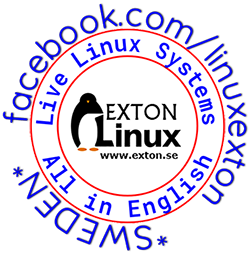
The Exton Linux logo is made by Rob Tomsick and modified by me. It is licensed under a Creative Commons Attribution-ShareAlike 3.0 United States License.

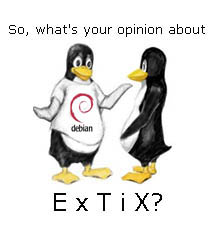
Your about page says absolutely nothign about your distro… You may be popular again, but I still haven’t tried it because I DON’T KNOW WHAT IT IS..
Also the text in your name and email fields is white so I can’t see what I typed.
I don’t know what you mean. Sorry.
About ExTiX you shall of course read this: https://www.extix.se/?p=1
I agree with the previouse commentator. Can’t see what Im writting in “name” and “email” fields here in this contact form. And the about page doesnt say luch about your goals with your dist. I would appritiate more text about the distro and persona behind it.
Agree with above comments
You need to fix the Name. Email, Website on the comment box, the text is white on white background in three different browsers.
I was unaware of that. I will try to fix it even though I’m not a WordPress “expert”.
Thanks for letting me know about the problem!
Derek,
2nd answer
Now I know the reason… You must be logged in to post comments on extix.se. If not the text is white etc.
This website is poorly designed one. Please try to reduce font size. Everything appears to be large.
I just try to point out some important facts.
Hi. Just downloaded the ExTix 15.4 LXQt .iso from the Swedish site — Sourceforge can be SLOW. Boots fine, but clicking on “Install ExTix 15.4” does nothing. Rebooted from the DVD and tried again — nothing.
What’s going on? Is there another way to install?
When logged in as root you must open up a terminal and run the command ubiquity
When logged in as extix (normal user) you can just click on the desktop icon Install ExTiX 15.4.
Hi. Using ExTix LXQT desktop. I’m just puzzled. I want to add items to the quicklaunch, so I right click on the panel, go to Manage Widgets, select the Quicklaunch icon, click on “Configure,” and nothing happens. How the heck do I add apps to the quicklauncher? Thanks.
I don’t remember right now and I can’t check it.
Maybe you’ll have to do it manually. Check the hidden files in your home folder. For example the files in .config.
Light (Openbox) version is good but it has 2 terminals and no media player.
Could you fix it in spare time (remove roxterm and add VLC or SMplayer for video and Audacious or Deadbeef for audio) ?
I’m going to use it as live-usb session to show linux to windows users.
I will bear that in mind when it’s time for the next version of Exton|OS Light. Very soon…
(I mean exton-os-light-64bit-isohybrid-885mb-160728.iso)
Bonjour,
Une solution pour tester dans Dropbox ?
Vu la taille de l’affichage, impossible de cliquer sur les boutons pour avancer dans l’installation.